Sketching out the ignore user feature at Toledo Talk
bq. *Completed* on May 22, 2013, the same day I created this list of things to do. It took about three hours to sketch out the ideas and then incrementally build and test in small chunks. The process was faster and and easier than expected.
Some Toledo Talk users "requested":http://toledotalk.com/cgi-bin/tt.pl/article/77551#152386 ability to ignore or hide comments posted by specific users.
It's not exactly something I want to implement. I believe the best ignore feature is to simply overlook the comment or thread.
But I'll try to implement this feature, although it could be something that might contribute to the slow demise of a small message board like Toledo Talk.
more.
Possibilities:
* create new database table:
** fields:
*** id - auto increment
*** userid - logged-in user who wants to ignore other users
*** ignoreduserid
*** the uniqueness would, of course, be the last two fields
* logged-in user would visit the profile page of the person to be ignored.
* while on the other user's profile page, the logged-in user would see a hide/unhide button relating to comments by the other user.
* update new db table.
** add row for hide
** delete row for unhide
* logged-in user would not see the hide/unhide button on his own profile page.
Programming:
* no need for new templates.
* will need css around comment, so that ignored comment is either not displayed or displayed in super-tiny font. but the posted by line is displayed normally.
* when accessing profile page, subroutine checks to see if user is ignored or not.
** if ignored, set template variable and show button to display comments.
** if not ignored, per above.
* add two new functions: hide and unhide.
h2. files to move into production
* showuser.tmpl
* Members.pm
* add new dbtable to config file: parulahideusers
* add hide and unhide actions to the tt.pl script
* Data.pm
h2. live mode
Info explained here:
http://toledotalk.com/cgi-bin/tt.pl/article/152877/25May2013/The_new_ignore_feature
br. When logged-in, click on a username other than your own, and then you will see this:
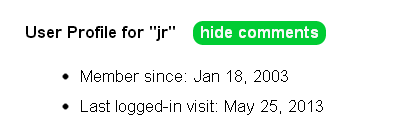 br. After clicking on the green button, you will see this:
br. After clicking on the green button, you will see this:
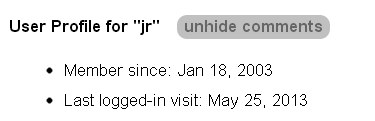 br. When you read a thread that contains comments by the user, you'll see this:
br. When you read a thread that contains comments by the user, you'll see this:
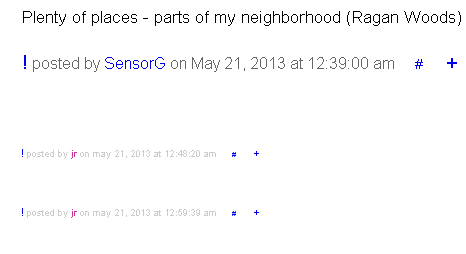 br. The ignored user's comment area is blank, and the "posted by" line is displayed in a tiny font.
The "posted by" line is still displayed in case you want to un-hide someone's comments by clicking on the username.
And if you want to read the hidden comment, you could click on the quote characters, located well to the right of the "posted by" line.
#toledotalk
#blog_jr
br. The ignored user's comment area is blank, and the "posted by" line is displayed in a tiny font.
The "posted by" line is still displayed in case you want to un-hide someone's comments by clicking on the username.
And if you want to read the hidden comment, you could click on the quote characters, located well to the right of the "posted by" line.
#toledotalk
#blog_jr
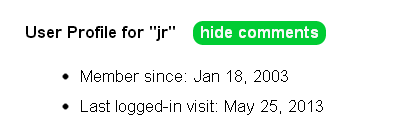 br. After clicking on the green button, you will see this:
br. After clicking on the green button, you will see this:
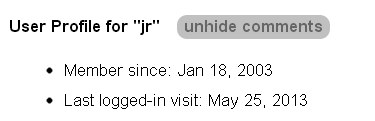 br. When you read a thread that contains comments by the user, you'll see this:
br. When you read a thread that contains comments by the user, you'll see this:
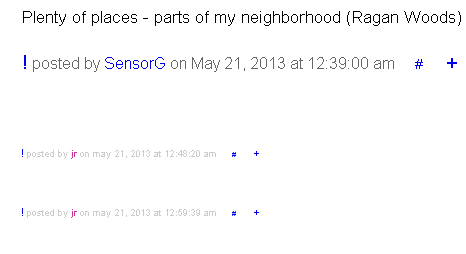 br. The ignored user's comment area is blank, and the "posted by" line is displayed in a tiny font.
The "posted by" line is still displayed in case you want to un-hide someone's comments by clicking on the username.
And if you want to read the hidden comment, you could click on the quote characters, located well to the right of the "posted by" line.
#toledotalk
#blog_jr
br. The ignored user's comment area is blank, and the "posted by" line is displayed in a tiny font.
The "posted by" line is still displayed in case you want to un-hide someone's comments by clicking on the username.
And if you want to read the hidden comment, you could click on the quote characters, located well to the right of the "posted by" line.
#toledotalk
#blog_jr