Junco enhanced editor views
Can type and view in split-screen or single-screen modes.
Auto-save occurs every five minutes, provided that at least one key was pressed. The "save" link can be clicked to save too.
If the "preview" link is clicked while in split-screen mode, then the preview will be displayed in split-screen mode.
If the "preview" link is clicked while typing in single-screen mode, then the preview will be displayed in single-screen mode. This preview will display at the same width as the website's width defined in the CSS file.
Click the right arrows changes the mode to single-screen. Clicking the left arrows switches to split-screen mode.
This does not contain live preview. I find live preview too distracting. I could see letters flashing onto the preview part of the screen out of the corner of my eye as I typed. Plus, I have added too many custom formatting options, such as custom Textile-like formatting commands, template includes, etc., that are best achieved with a round-trip to the server. Since this round-trip is plenty fast, I don't see this as a problem.
split screen, typing on left and preview on right.
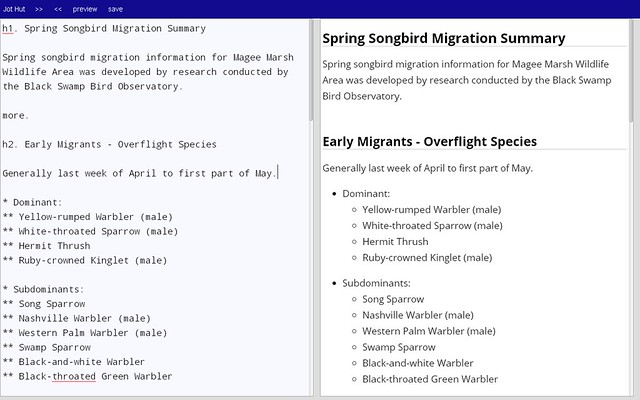
single screen view for typing.
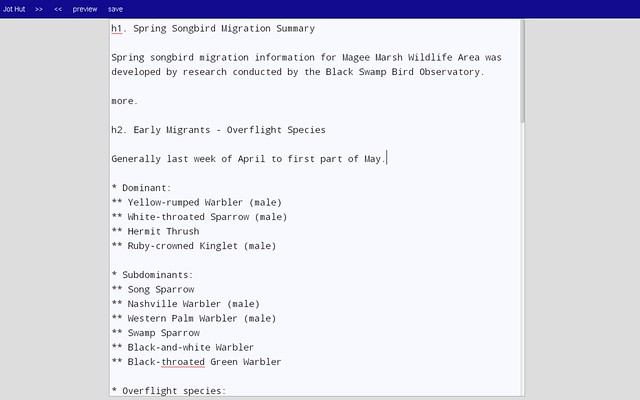
single screen view for previewing.
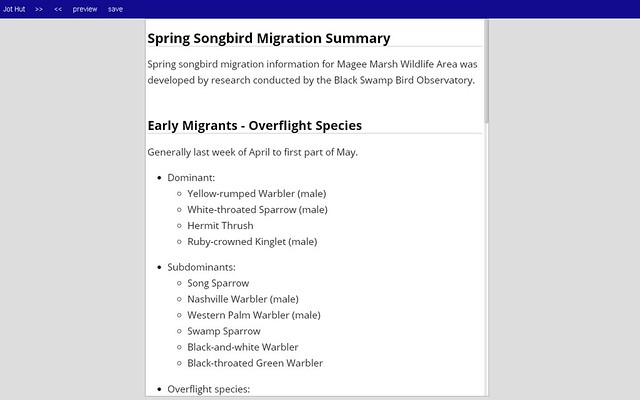
By JR
- 203 words
created:
- updated:
source
- versions
- backlinks
Related articles
Junco basic blog post form - Sep 10, 2013
Probably my favorite Web apps to use and create - Jan 15, 2014
Notetaking - Jan 15, 2014
Junco User Documentation - Sep 23, 2014
Junco Readme.md - May 19, 2014
more >>