You're viewing old version number 1. - Current version
Junco enhanced editor views
Can type and view in split-screen or single-screen modes.
Auto-save occurs every five minutes, provided that at least one key was pressed. The "save" link can be clicked to save too.
When in split-screen mode, and the "preview" link is clicked, the preview will be displayed in split-screen mode.
When typing in single-screen mode, and the "preview" link is clicked, the preview will be displayed in single-screen mode.
Click the right arrows changes the mode to single-screen. Clicking the left arrows switches to split-screen mode.
split screen, typing on left and preview on right.
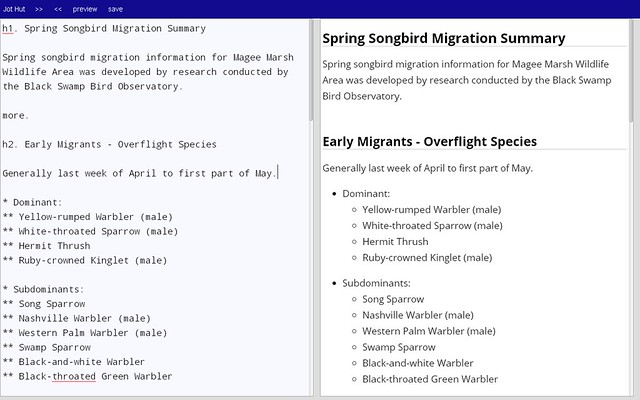
single screen view for typing.
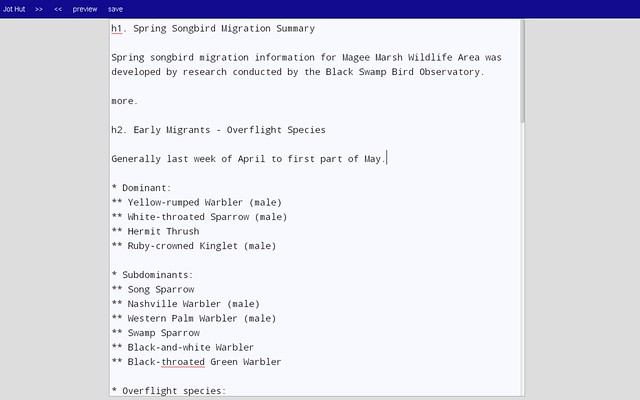
single screen view for previewing.
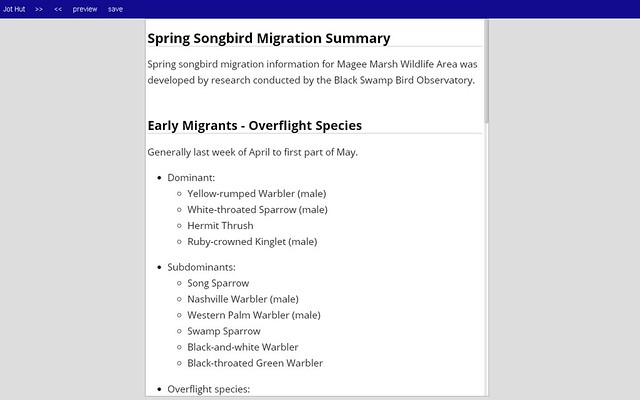
From JR's : articles
107 words - 689 chars
created on
- #
source
- versions
Related articles
Resolved - Add client-side Textile markup editor - Aug 21, 2013
Resolved - Test text for the Textile live preview editor - Aug 21, 2013
Junco enhanced editor views - Sep 10, 2013
Interesting viewpoint on content production - Sep 09, 2014