You're viewing old version number 2. - Current version
Tt post mon, jun 6, 2016 - a
"Huh. I like it. Maybe I'm just weird."
It's an improvement over the two-website setup that existed prior. I like it on the phone.
And the new site seems a little thinner, or it's not as bloated. An article page loads quicker if your browser downloads everything. The amount of crap downloaded is much less than before, but it's still way too much.
"I seen the hamburger menu, but finding news about what happened Toledo the last day or two, nope.
For the local news stream of stories, use this link:
Another option:
And don't use the hamburger icon in the upper left. Use the block icon in the upper right.
The new website uses the infinite scroll to automatically load into the browser another batch of older stories.
Keep scrolling to the bottom of that page, and you should see new stories load. The same experience exists on the phone.
Personally, I've never been a fan of the infinite scroll because it can be a clunky user experience, and the back button might function improperly. But the implementation is widespread. It seems that every new site redesign copies the pattern. C'est la vie.
Too many content management systems, programmers, and designers want to make websites function like native apps. And that's perfectly fine, depending upon the site's purpose. But it's unnecessary for a site that is mainly used to read text.
If you have JavaScript disabled, then the infinite scroll will not work. The site does not degrade gracefully (progressive enhancement) by supplying an "older" or "previous" link to see page two of older stories. With JS disabled, you will only see page one of stories.
I wonder how the new site works for people with vision issues who must use screen readers.
Depending upon how you use a web browser, here's one possible annoyance with the Blade's implementation of the infinite scroll, and I've seen this problem exist with other websites in recent years. Some websites fix the problem.
After scrolling and scrolling and loading older stories from a few days ago, if you click a story link and load the article into the same browser window, and then click the back button, you will be taken back to page one of the list of stories. The site does not remember where you left off during all the scrolling.
If you scroll, loading in older stories, you need to open a story link in a new browser window, both on desktop and phone in order not to lose your place in the scroll.
"I'm sure their IT folks resigned the site to make it harder to find the editorials."
- http://www.toledoblade.com/editorials
- http://www.toledoblade.com/op-ed-columns
- http://www.toledoblade.com/columnists
When viewing the site on a desktop, then as endcycle said, click the links across the top of the site.
News * Sports * A&E * Business * Opinion

bcsn.tv is not designed to display well on a phone. Maybe that redesign is coming later.
When viewing the new Toledo Blade website on a phone, you have to click the block of three-by-three squares in the upper right corner of the website and not the hamburger icon in the upper left corner.
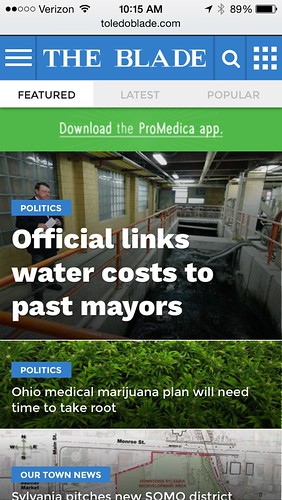
When I click the block on my phone, the browser crashes every time. But I'm using an older iPhone that has little memory left because of all the photos that I need to delete.
You can also click this block on desktop.
When the menu appears after clicking the block, click the desired down-arrow link to expand the menu for that item to see more options.
After clicking the block of squares:
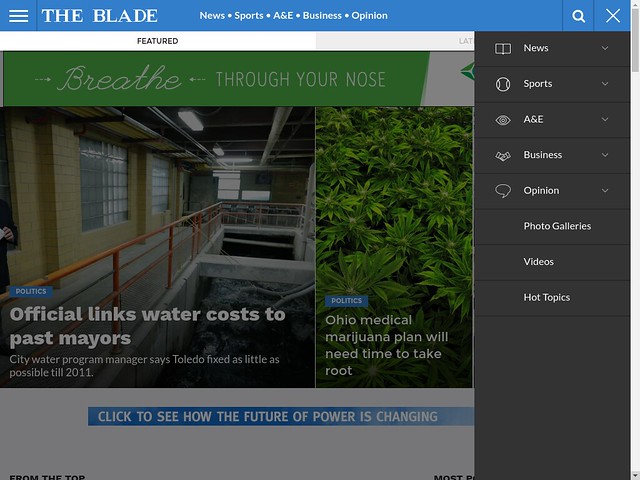
After clicking the down arrow next to News:
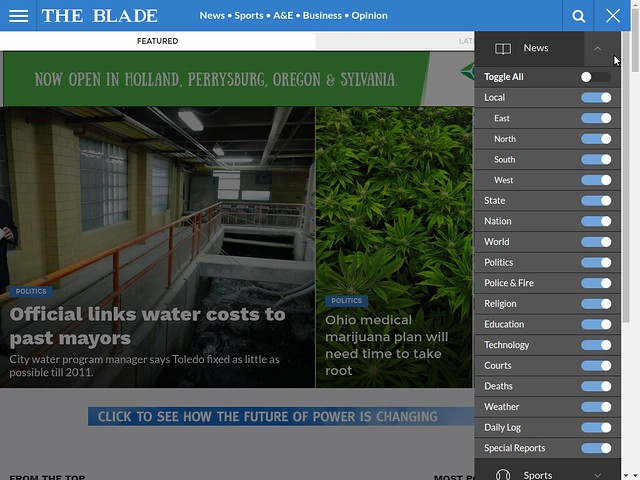
After clicking the down arrow next to Opinion:
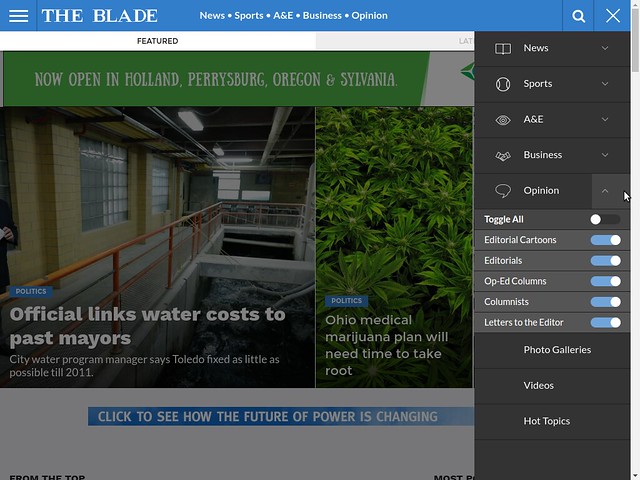
Another option: Use the Blade's RSS feeds.
At the moment, I access RSS/Atom feeds from many websites by using The Old Reader.
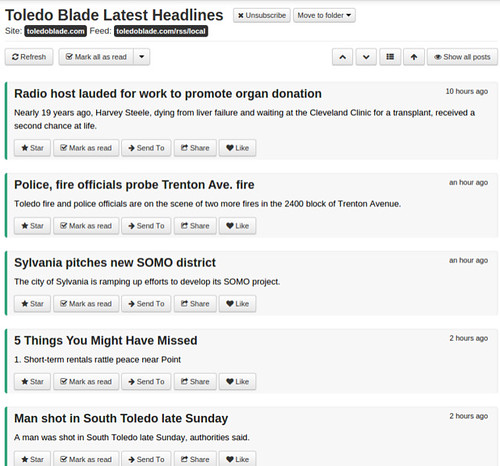
From JR's : articles
643 words - 3887 chars
- 3 min read
created on
updated on
- #
source
- versions
Related articles
Tt post mon, jun 6, 2016 - a - Jun 06, 2016
Tt post jan 8 2016 - Jan 08, 2016
Tt post about article design - mon, sep 8 and tue, sep 9, 2015 - Sep 09, 2015
Tt post july 21 2016 - Jul 21, 2016
Tt post jul 30 2015 - Jul 30, 2015
more >>